A highlight for blogging for me has always having the opportunity to get my camera out and create images to match my blog. They don't always turn out how I would like them to, but I have learned so much since I began Hello, Steph. Probably the most important lesson has been: Always edit your photos! Beautiful imagery is one of the best ways to show off your skills and invite people to read your content, so never under-estimate a little tinkering. It's what turns average photos into Instagram masterpieces.
Since I don't have Photoshop, I have always turned to apps for my editing needs. Over the year and a half that I've been blogging, I've managed to find ones that can work their magic well. Being in app form I can easily edit while I'm out and about, waiting somewhere, or just bored on break at work.
All of these apps are free to download and are easy to use. They have come to the rescue time and time again to help me work some magic on my photos.

I know this is a blogging favorite and I'm really glad that I found it when I did. What I love most about this app is the adjustment features. They're so easy to use and I find them to be really gentle on your pictures (because nobody wants over-saturation, right?) It makes for quick editing that's done well. It's my go-to and I can't blog without anymore!
If you are after bright-white flat lays, then editing your photos with this one will do the trick. Once I've used Afterlight and the brightness still isn't good enough, I simply adjust the exposure a tiny bit and the difference is amazing! The only reason I don't use this app for my general editing is because the adjustments can be really intense and it's so much harder to get the photo balanced. But if you have a photo that really needs help, it will do the job well.
ColorStory
I'm not usually one to put filters over my blog photos but this app has made me change my mind. It just popped up on my Instagram as an ad one day and I gave in. There are some really gorgeous filters on this app, most of which just add different color tones and brighten up the photo. You can buy different packs, but I've been using the free ones and they're still amazing. The app has adjustment options as well, which I find really useful if I'm still not quite happy after putting on a filter. The clarity option is really good! If you need a quick all-in-one editing app, then this is definitely worth the download.
So, those are my go-to editing apps that help me take my images to a new level. I'd love to know how you guys like to edit your photos? What systems do you use?
Steph x.
Never miss a post by following me on Bloglovin'!








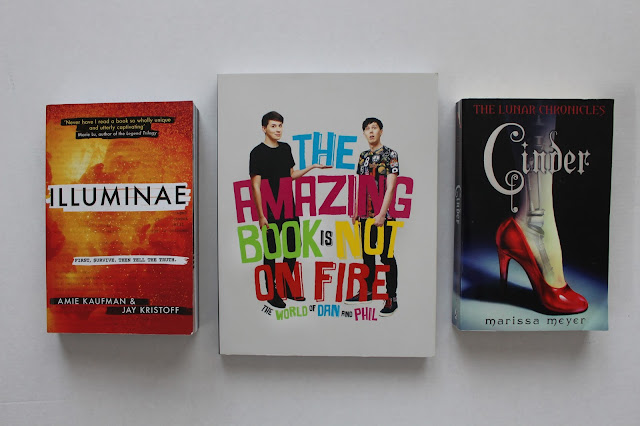




I've never heard of Afterlight before but will be downloading it in the near future. I can't believe the difference it makes, and how natural it looks! I would have never guessed you didn't use Photoshop for editing either - your photos always look awesome! :-)
ReplyDeleteI hope you like it! It really is such a great app to use. Awww thanks so much! That's really lovely of you to say :D
DeleteSteph x.
Thanks so much for such a helpful blogpost! Lauren - www.theyoproedit.com
ReplyDeleteSo glad you found it helpful! x.
DeleteThis has actually saved my brain, the only photo editing I knew about was photoshop and I really didn't want to get involved with it. So this has been so helpful especially for newbies like myself. Rosie x
ReplyDeleteThat's exactly what I want to hear! I found it hard to edit photos when I first started blogging too. I hope you find them helpful :)
DeleteSteph x.
I have a photoshop app, and I love it! Really like the look of some of these though! :) Tania Michele xx
ReplyDeleteOh I didn't know it was in app form, I must check it out! x.
Delete